Table of Contents
This page is your go-to resource for managing withdrawals on SideB.
You’ll learn how to:
- Set up your preferred payment method (PayPal or Bank Transfer)
- Submit a withdrawal request
- Check the status of your withdrawals
- Understand the fees and how much you’ll receive after deductions
Access the withdraw page from your vendor dashboard via: https://sideb.co.nz/dashboard/withdraw/
Overview of Withdraw Page
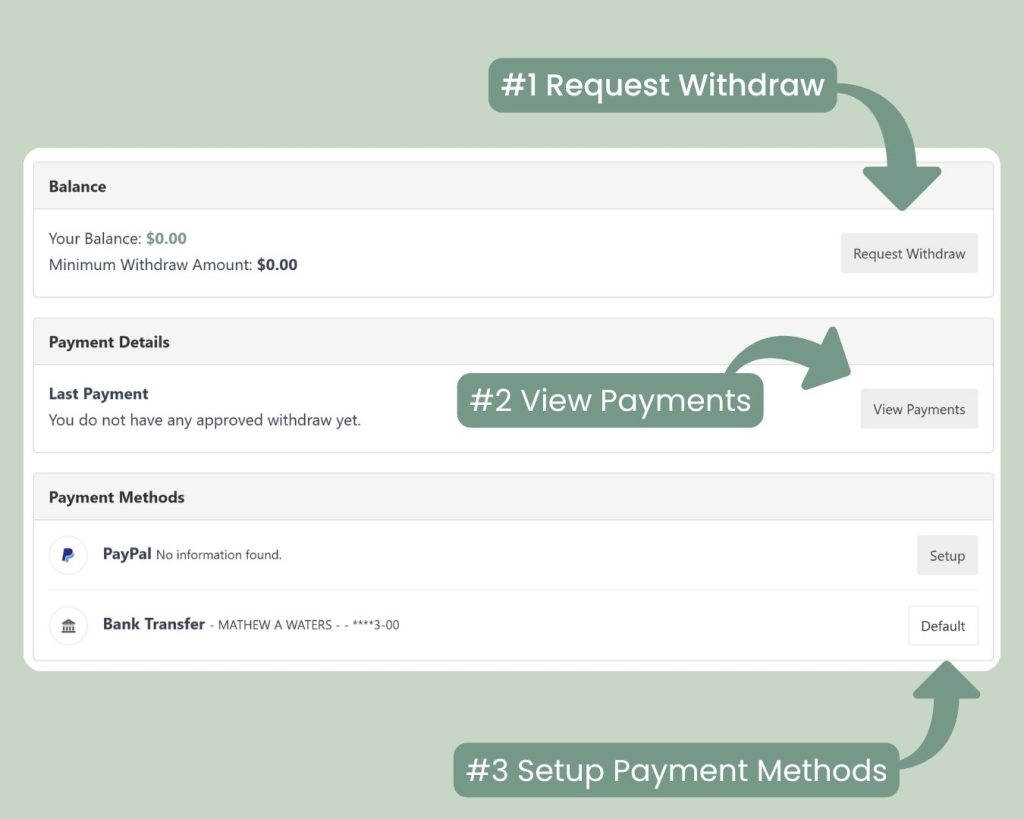
1️⃣ Request Withdraw
Click “Request Withdraw” to send a withdrawal request.
🔄 SideB currently processes withdrawals manually within 24 hours. In future updates, payments may be instant once an order is completed.
2️⃣ View Payments
Track the status of your past and pending withdrawal requests.
3️⃣ Setup Payment Methods
Add how you’d like to get paid — choose from PayPal or Bank Transfer.
Setting Up Payment Methods
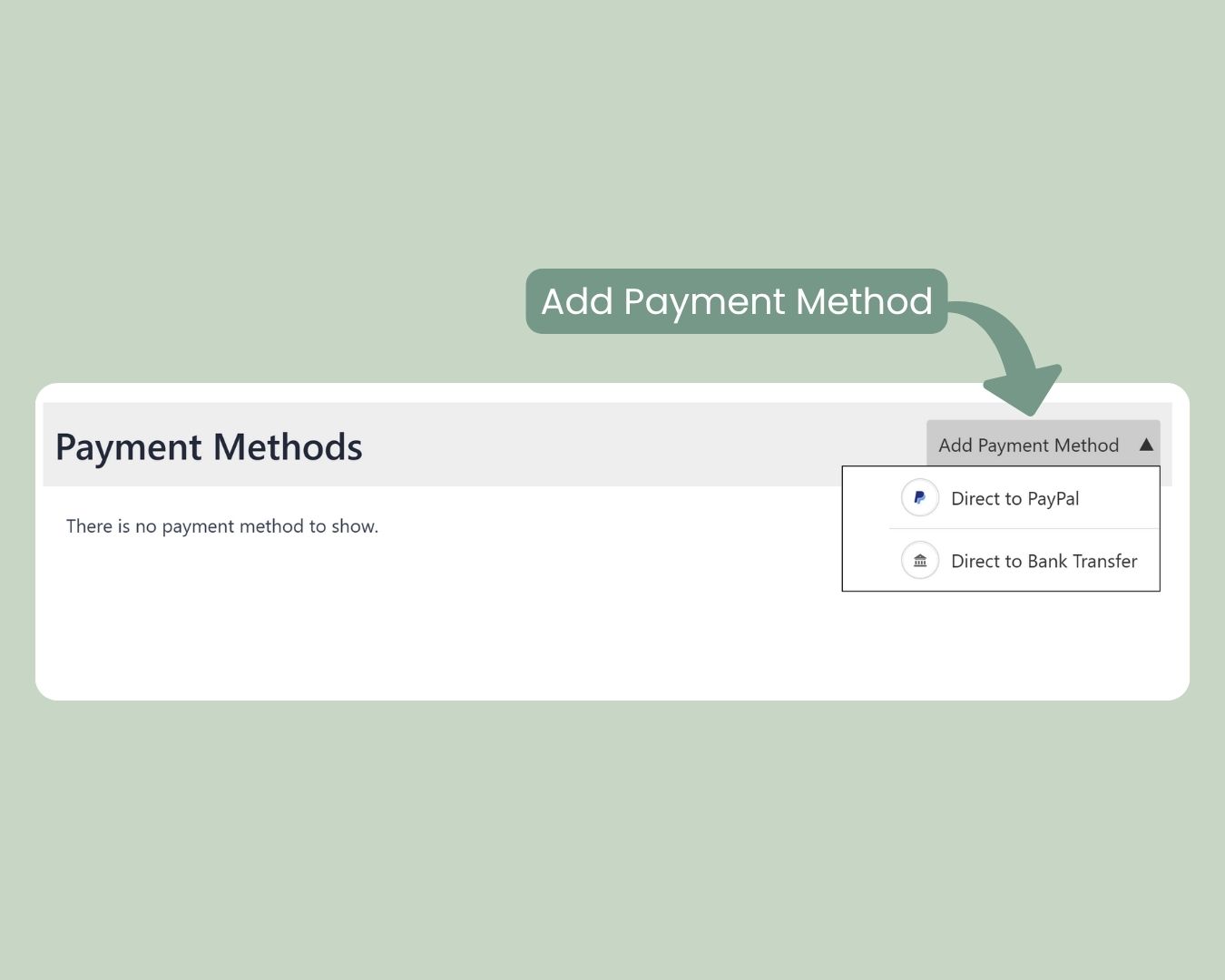
Click the Setup button next to either PayPal or Bank Transfer to add your details. View your payments page via: https://sideb.co.nz/dashboard/settings/payment/
Bank Transfer:
Provide your name, account type, and full account number. Make sure these are correct to avoid delays.
PayPal:
Enter the email linked to your PayPal account.
💡 Once added, you can set one method as your Default for faster withdrawals.
Requesting A Withdraw
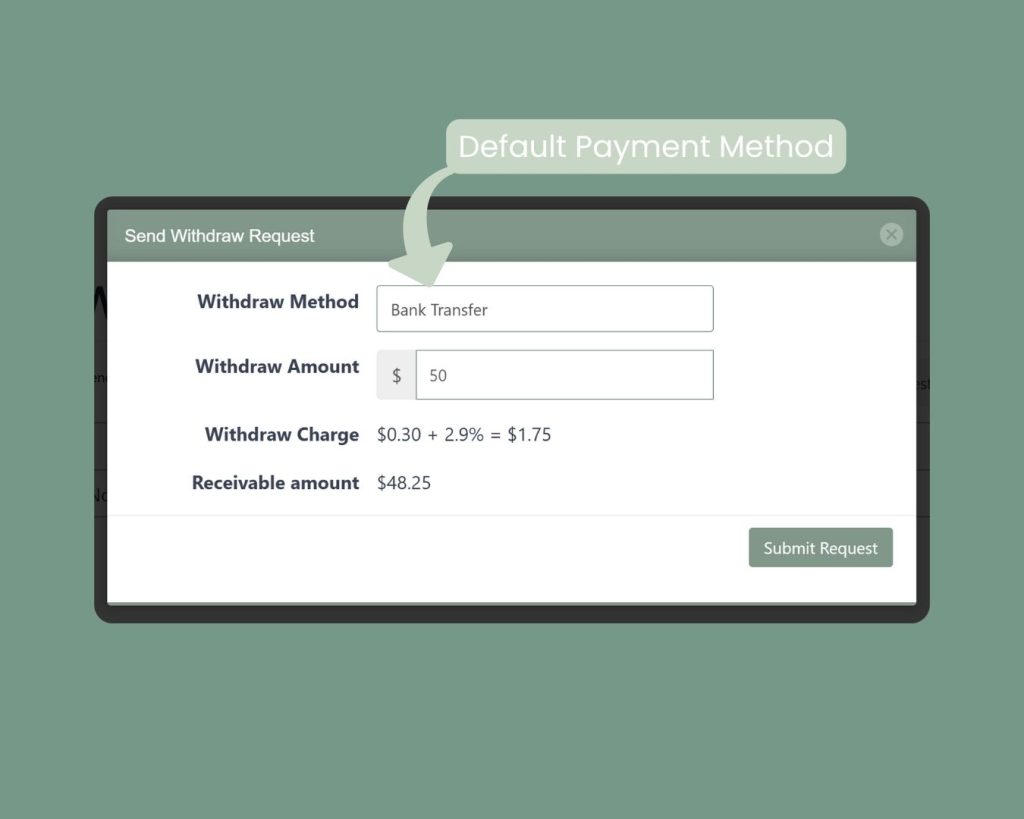
When submitting a request:
- Withdraw Method: Defaults to your selected payment method.
- Withdraw Amount: You can withdraw any amount up to your current balance.
- Withdraw Charge: SideB’s payment processor deducts a $0.30 + 2.9% fee per transaction.
- Receivable Amount: This is what you’ll receive after fees.
Click Submit Request when you’re ready, and we’ll handle the rest.
🔄 SideB currently processes withdrawals manually within 24 hours. In future updates, payments may be instant once an order is completed.
Payment Details/ Withdraw Status
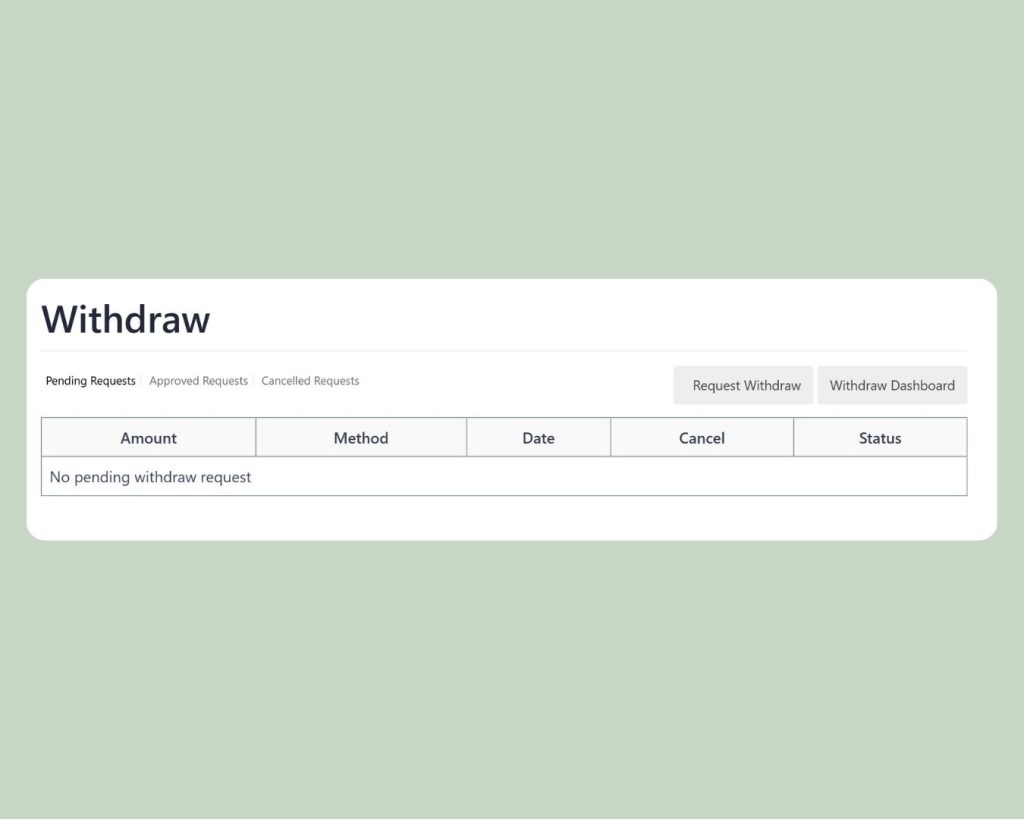
After you submit a withdrawal request, you can track its progress in the Withdraw section.
This page is split into three tabs:
- Pending Requests: View withdrawal requests that are still being processed. You’ll see the amount, payment method, request date, and current status. You can also cancel a pending request from here if needed.
- Approved Requests: Shows all completed withdrawals that have been paid out to you.
- Cancelled Requests: Lists any withdrawal requests you’ve cancelled or that were declined.
Use this area to keep an eye on your payout history and stay up to date with your withdrawals.
“You do not have any approved withdraw yet.”
This means you haven’t submitted a withdrawal request yet.Once you request a withdrawal and it’s approved, the details will appear here under Approved Requests.
Need Help?
If you have any questions or run into issues while setting up your payment method or requesting a withdrawal, feel free to reach out — we’re here to help.
📩 Email us at support@sideb.co.nz and we’ll get back to you as soon as possible.
